EducationEducation
- AppExchange Partners (ISV)
-
Resellers
-
Reseller Marketing Journey
- Get_Organized_Before_You_Get_Started
- Incorporating_Salesforce_Into_Your_Brand
- Crafting_Your_Marketing_Strategy_And_Plan
- Announcing_Your_Salesforce_Partnership
- Build_Sales_Pipeline
- Executing_Lead_Gen_Email_Campaign
- Building_A_Social_Media_Prescence
- Host_a_Learning_Event_About_the_Power_of_Salesforce_Sales_Cloud
-
Reseller Marketing Journey
-
General Topics
-
Topics (A-Z)
- AppExchange_Listing
- AppExchange_Cha
- AppExchange_Tech_Talks
- Branding_Guidelines
- Case_Packs
- Consent Compliance Lead and Project
- COVID_19
- Custom_Metadata_Types
- Customer_Stories
- Digital Marketing Program
- Due_Diligence_Review_new
- Drive_Global_Impact_with_AppExchange_v2
- Education Home Page
- Einstein_Account_Based_Marketing
- Environment_Hub
- GDPR
- Industries
- Innovate_with_Cutting-Edge_Platform_Technology_v2
- Legal_Center
- Lightning_Bolts_Launch
- Lightning_Ready
- Maps_Education_new
- Maps_Education
- MuleSoft
- NewsRoom
- Partner_Ohana_Hub
- Pardot_Integrations
- Partner_Account_Manager
- Partner_Business_Org
- Partner_Communications
- Partner Community Admin Overview
- Partner_Community_User_new
- Partner_Community_User
- Partner_Connect
- Pardot_Resource_Central
- Pardot_B2B_Marketing_Analytics
- Partner_Marketing_Center_new
- Partner_Orgs_new
- Partner_Program
- Partner_Referral_Benefit_Overview
- Partner_Social_Impact_Center
- Partner_Experience
- Partner_Success_Services
- Partner_Support_new
- Partner_User_Groups
- PR_Guidelines
-
Products
- B2C_Commerce_for_LINK_Tech_Partners
- Community_Cloud
- Datorama Education
- Datorama_Education_new
- Einstein
- Einstein_Analytics
- Heroku
- Live_Message
- Marketing_Cloud
- myTrailhead
- Pardot
- Premier_Success
- Quip
- Sales_Cloud
- Salesforce1
- Salesforce_Advantage
- Salesforce_CPQ
- Salesforce_DMP
- Salesforce_IoT
- Salesforce_Platform
- Service_Cloud
- Training_Reseller
- Work_com
- Product_Development_Outsourcer
- Release_Readiness_for_Partners
- Sales_Central
-
Salesforce.org
- CumulusCI
- Education_Cloud_Academy
- Education_Training
- Nonprofit_Cloud_Academy
- Nonprofit_Training
- Salesforce_Advisor_Link
- SFDO_Accounting_Subledger
- SFDO_Admissions_Connect
- SFDO_Consulting_Enablement
- SFDO_Elevate
- SFDO_EMEA_Fundraising
- SFDO_Grants_Management
- SFDO_Insights_Platform
- SFDO_K12
- SFDO_Marketing_and_Engagement_Academy
- SFDO_PMM_Case_Management
- SFDO_Release_and_Roadmap
- Salesforce_Engage
- Salesforce_Orgs
- Salesforce_DX
- Salesforce_Proficiency_Pack
- Scale_and_Access_New_Markets_v2
- SPCMA
- Talent_Exchange
- Training
- Webassessor_for_Partners
- Talent_Alliance
- Partner_Learning_Camp
- Architect_Success_Program
- shareddiscovery
- Datorama_Service_Order_Submission_and_Non-Renewal_Instructions_for_AppExchange_Partners
- Partner_Advisory_Board
- Accredited Professional
- Test_Drive_Education
-
Topics (A-Z)
- AMP

Track 202: Executing a Lead Gen Email Campaign
This track sets you up for success with your first lead generation email campaign. It will explain how lead generation campaigns work, help you develop your first Salesforce email campaign, and provide you with a set of materials you can use to launch a simple email and landing page based campaign.
How Lead Generation Campaigns Work
To help you plan your first lead generation email campaign, you can use this Lead Generation Email Campaign Planning Calendar and Checklist to generate a basic timeline template for an email campaign. You can also download the entire Lead Generation Email Campaign Support Kit, which includes all the assets in this track.
The goal of any good lead generation campaign is simple. To generate leads for your company! In marketing terms, lead generation refers to any effort that inspires unknown prospective customers to opt in to your sales process. 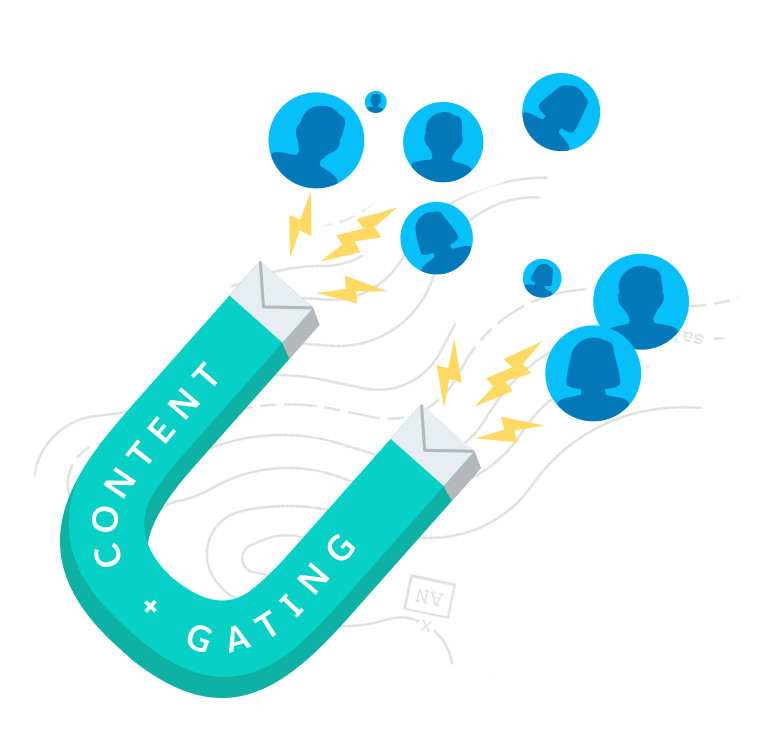
Lead generation helps B2B marketers accomplish several important goals:
- It helps build awareness
- It fuels the sales pipeline
- It makes it simple for you to follow up with prospects, gauge their interest, and qualify them.
Lead generation approaches vary (and it’s important to experiment and learn what works for you), but a your first lead generation campaign might go something like this:
- Develop content that your audience will find interesting and useful—and that demonstrates the value of what you’re selling.
- Make a plan to “gate” the content on a landing page. This means that you ask visitors to fill out a form with personal information (e.g., email address, title, and company name) before they can access the content.
- Craft a compelling, well-written email offering the content to potential prospects. After the email is sent, and people fill out the form on you landing page, collect all the new, complete contact information.
- Follow up with the contacts who download your content and gauge their interest in learning more about your product(s).
Developing Your First Salesforce Lead Generation Campaign
There are numerous types of lead generation campaigns, but we recommend you start with a simple task you can do from your desk: An email campaign. The overall structure of your first email campaign is straightforward:
Compile your list:Put together an audience list of people you think might be interested in your Salesforce practice. You can do this by purchasing a list, gathering a list of existing contacts, or collecting names through an opt-in form.
Email a valuable piece of content:Send an email offering a link to a valuable eBook about CRM.
Track results:Track who downloads the eBook.
Follow up:Lastly, and most importantly, follow up with those who clicked and/or downloaded to qualify them as leads.
Next, we’ll take you through a step-by-step process and build a campaign using pre-approved assets you can customize.
Step 1: Target your audience and build your list
Get started by defining the audience of your email campaign. As you begin, keep the following points in mind: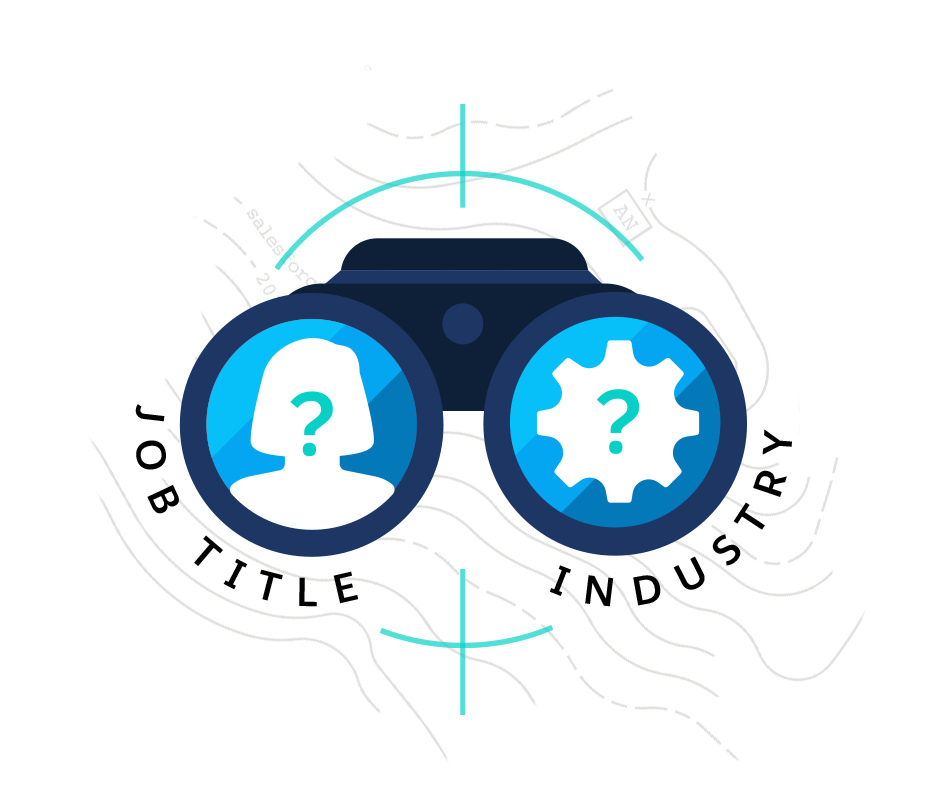
Your audience should be large.
Only a small percentage of recipients will open an email, and even less go on to become leads. Aim for the largest group you can without sacrificing the relevance or quality of your message. It’s bad practice to clutter the inboxes of people who have no interest in your product.
Your audience should be specific.
You might consider targeting your audience by industry vertical, job title, or geography to help you craft a unique, applicable message.
Your audience should stand a genuine chance of becoming leads. Consider geographies, verticals, and levels of seniority that indicate a recipient will be interested in entering into a sales conversation.
Your audience should feel like you care about them.
The more information you have about your individual contacts, the greater your chances of success. Things like name, title, and company name allow you to customize your emails—which helps with open and click-through rates.
You might consider buying an email list from a qualified vendor.
If you can’t generate a large enough audience from your own contact list, lists are available for purchase through third parties. If you need help organizing your list, you can download our Email Contact List Template to help keep things in order.
Step 2: Develop your content offering
It’s essential that the content in your email communication is interesting and relevant to your audience. To recipients, your email should feel like a useful, informative service that you’re providing to them for free—not just a sales pitch. Offer a piece of relevant content that provides insight or help on a topic of the audience cares about.
Try offering an ebook or whitepaper about a topic that complements your Salesforce offering. To make this easier for you, we’ve compiled some examples of Salesforce ebooks and whitepapers.
How Salesforce Delivers Exceptional Service Using Service Cloud
Implementing AI-Powered Commerce with Einstein
10 Tips for Accelerating Your Pipeline
You’ll want to write your own, but these great examples can guide you in your creation. Here’s a list of “Do’s and Don’ts” when composing your ebook: E-book Dos and Don’ts:
Do:
Research and review ebooks from Salesforce and competitors for ideas and guidance
Use your own visual brand and design
Keep it short and sweet
Write in a personal tone
Support claims with evidence
Make sure your content is valuable to your target audience
Don't:
Copy anyone else’s ebook or whitepaper
Over complicate your format
Choose a subject on which you are not an expert
Use your e-book to sell or pitch prospects—this is useful, freel information, not a sales deck
Step 3: Write Your Campaign Email

Next, you need to develop three campaign emails.
An offer email to drive the first wave of outreach.
A thank you email for anyone who downloads the content you’re offering.
A follow-up email to request a sales meeting.
Customizable, pre-written templates for all three of these emails are available for you here:
[Offer email] [Thank you email] [Follow-up email]
The offer email is the most critical. It’s the first contact and the only email to touch every recipient on your list.
You’ll want to lead with a strong, compelling subject line. Effective subject lines drive readers to open your email by catching their attention and inspiring curiosity.
The email body should succinctly communicate the benefit of the content you’re offering, and drive readers toward a single action.
The “call to action” (CTA) should be simple, inviting readers to access your offering (in this case the ebook or white paper). This should be a button linking to a landing page where your white paper is accessible.
The thank you email is triggered by an action. In this case, when a prospect fills out a form on your landing page to download your content, the thank you email will trigger and send. The thank you email should contain a download link or attached file, and a short note thanking the prospect for his or her interest in your content.
The follow-up email is your first opportunity to pitch your prospect. The goal (or CTA) is to set up a live consultation with your lead, and have a deeper conversation about their needs and your solution.
Follow-up emails should be short, direct, and focused on customer benefits.
Make it very clear how your offering will help the recipient address their pain points.
The follow up should always close with an offer to setup a meeting.
Step 4: Design your campaign landing page
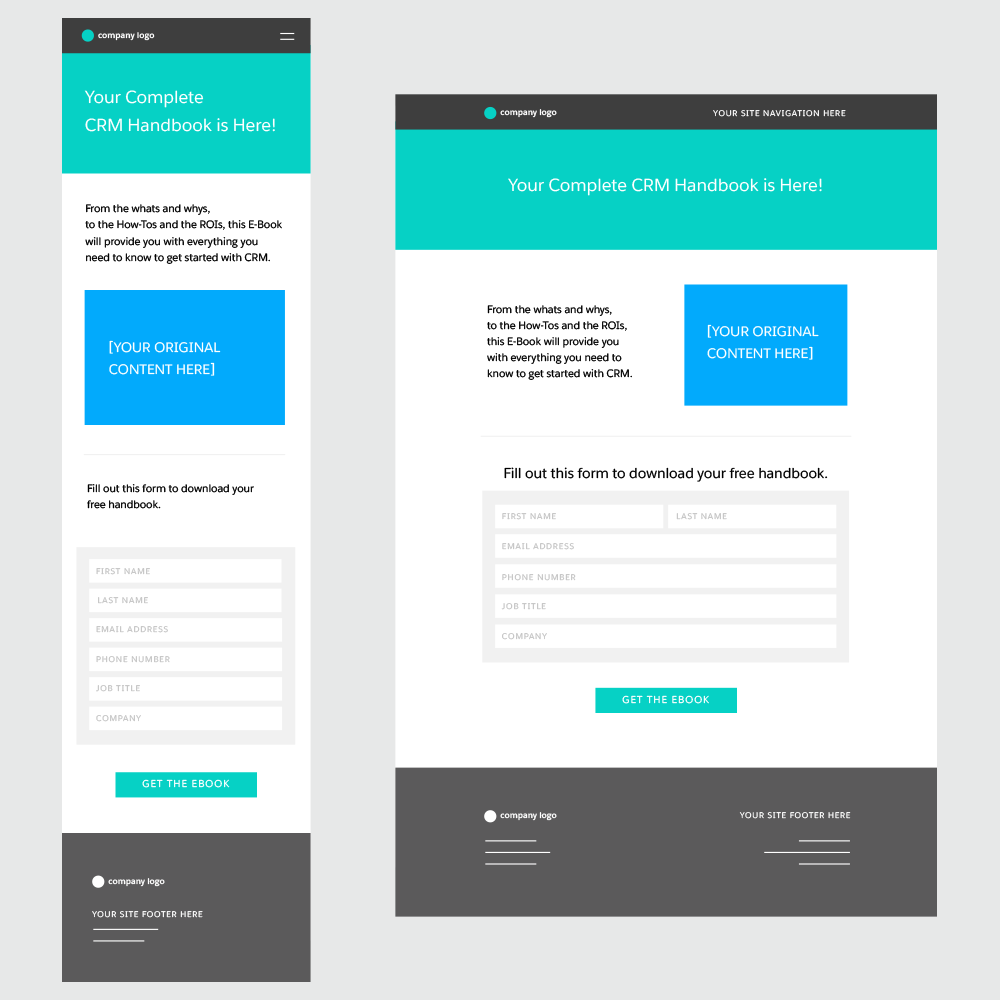
Your offer email will direct prospects to a simple landing page that serves two purposes: Capture additional contact information from prospects.
Deliver the promised content.
Landing pages should not be publicly viewable.
It is important that your lead generation email campaign is the only source of traffic to the landing page. This ensures that any performance analytics you measure are meaningful and accurate.
We recommend a simple, mobile-friendly structure:
Headline
Short body copy
Lead capture form (requesting name, email address, phone number, job title and company) followed by a submit button.
Note: Keep the number of questions on your form to five or fewer.If your form has too many fields, people will be less likely to complete it.
This design mockup illustrates our recommended landing page structure.
It’s important to identify key metrics early in the process, and establish a measurement and reporting plan that ensures you benefit from the data you gather.
Measuring the performance of your campaign will help you gauge ROI, identify possible improvements, and develop customer insights that fuel more effective marketing going forward.
To do this, you’ll need to build your landing page in such a way that it’s easy to monitor the page’s analytics. For more on how to do this, see the following relevant materials:
You’ll also want to use an email marketing or CRM platform to send your campaign. This will help you to automatically track the most important metrics.
Emails received (excluding bouncebacks)
Open rate
Click through-rate
Landing page abandon rate
Form fills
Content downloads
Booked appointments
Closed sales
When you review campaign metrics, some numbers—called key performance indicators or KPIs—offer more meaningful insight into the campaign’s overall success. From the list above, the KPIs are:
Form fills and content downloads, which effectively identify unqualified leads. Booked appointments, which identify qualified leads.
Closed sales, which indicate near-term ROI on the campaign itself.
As you track campaign metrics, make sure to pay close attention to your KPIs.
Launching your lead generation email campaign
Before you launch your lead generation email campaign, use the calendar and checklist provided to ensure you’ve made all necessary preparations. Then, you follow a simple step-by-step process to launch and execute.
Test: After you’ve designed your campaign, you’ll want to test all elements, including each email and the landing page.
Check that you have all components in place: Finalize your target audience list, and make sure you have an email marketing platform in place to ensure the campaign is delivered successfully, and that results are accurately measured.
Send your offer email: This is the beginning! You’re going live!
Send your thank you/content download email to anyone who fills out the form on your landing page.
Send follow-up emails: Anyone who downloads the asset should receive the pre-drafted follow-up email.
Follow-up again: Reach out via phone to anyone who doesn’t respond to the request for a consultation.
Report: Gather data, analyze, and produce reports on the performance of the campaign with an emphasis on your KPIs.

