EducationEducation
- AppExchange Partners (ISV)
-
Resellers
-
Reseller Marketing Journey
- Get_Organized_Before_You_Get_Started
- Incorporating_Salesforce_Into_Your_Brand
- Crafting_Your_Marketing_Strategy_And_Plan
- Announcing_Your_Salesforce_Partnership
- Build_Sales_Pipeline
- Executing_Lead_Gen_Email_Campaign
- Building_A_Social_Media_Prescence
- Host_a_Learning_Event_About_the_Power_of_Salesforce_Sales_Cloud
-
Reseller Marketing Journey
-
General Topics
-
Topics (A-Z)
- AppExchange_Listing
- AppExchange_Cha
- AppExchange_Tech_Talks
- Branding_Guidelines
- Case_Packs
- Consent Compliance Lead and Project
- COVID_19
- Custom_Metadata_Types
- Customer_Stories
- Digital Marketing Program
- Due_Diligence_Review_new
- Drive_Global_Impact_with_AppExchange_v2
- Education Home Page
- Einstein_Account_Based_Marketing
- Environment_Hub
- GDPR
- Industries
- Innovate_with_Cutting-Edge_Platform_Technology_v2
- Legal_Center
- Lightning_Bolts_Launch
- Lightning_Ready
- Maps_Education_new
- Maps_Education
- MuleSoft
- NewsRoom
- Partner_Ohana_Hub
- Pardot_Integrations
- Partner_Account_Manager
- Partner_Business_Org
- Partner_Communications
- Partner Community Admin Overview
- Partner_Community_User_new
- Partner_Community_User
- Partner_Connect
- Pardot_Resource_Central
- Pardot_B2B_Marketing_Analytics
- Partner_Marketing_Center_new
- Partner_Orgs_new
- Partner_Program
- Partner_Referral_Benefit_Overview
- Partner_Social_Impact_Center
- Partner_Experience
- Partner_Success_Services
- Partner_Support_new
- Partner_User_Groups
- PR_Guidelines
-
Products
- B2C_Commerce_for_LINK_Tech_Partners
- Community_Cloud
- Datorama Education
- Datorama_Education_new
- Einstein
- Einstein_Analytics
- Heroku
- Live_Message
- Marketing_Cloud
- myTrailhead
- Pardot
- Premier_Success
- Quip
- Sales_Cloud
- Salesforce1
- Salesforce_Advantage
- Salesforce_CPQ
- Salesforce_DMP
- Salesforce_IoT
- Salesforce_Platform
- Service_Cloud
- Training_Reseller
- Work_com
- Product_Development_Outsourcer
- Release_Readiness_for_Partners
- Sales_Central
-
Salesforce.org
- CumulusCI
- Education_Cloud_Academy
- Education_Training
- Nonprofit_Cloud_Academy
- Nonprofit_Training
- Salesforce_Advisor_Link
- SFDO_Accounting_Subledger
- SFDO_Admissions_Connect
- SFDO_Consulting_Enablement
- SFDO_Elevate
- SFDO_EMEA_Fundraising
- SFDO_Grants_Management
- SFDO_Insights_Platform
- SFDO_K12
- SFDO_Marketing_and_Engagement_Academy
- SFDO_PMM_Case_Management
- SFDO_Release_and_Roadmap
- Salesforce_Engage
- Salesforce_Orgs
- Salesforce_DX
- Salesforce_Proficiency_Pack
- Scale_and_Access_New_Markets_v2
- SPCMA
- Talent_Exchange
- Training
- Webassessor_for_Partners
- Talent_Alliance
- Partner_Learning_Camp
- Architect_Success_Program
- shareddiscovery
- Datorama_Service_Order_Submission_and_Non-Renewal_Instructions_for_AppExchange_Partners
- Partner_Advisory_Board
- Accredited Professional
- Test_Drive_Education
-
Topics (A-Z)
- AMP

Track 104: Announcing Your Salesforce Partnership
Once you’ve completed the basic steps of setting up your Salesforce Reseller marketing practice, you’re ready to begin publicizing it to key audiences. We recommend starting with a general announcement to your key contacts. This track will take you through the basic steps of creating and sending your announcements, with helpful templates to make the process easy for you.
Reference the Salesforce Partner Branding Guidelines
Before you get started with your announcement, be sure to review the Salesforce Partner Branding Guidelines to be sure your use of the Salesforce brand is consistent and effective. This is a great habit to establish as you begin communicating more about Salesforce. The templates included in this track all follow the Partner Branding Guidelines. If you use the templates, you can guarantee that your communications are branded correctly.
Build your announcement contact list
As early as possible, assemble a list of contacts for your announcement. This list should include any existing contact that you think would be a good prospect or referral source for your Salesforce practice. Ideally your list should contain each recipient’s name, job title, email address, street address (if you’re sending a printed announcement), company, industry, and region. To expand your reach, you may also want to consider purchasing a contact list through a third-party vendor.
To help you create your list, try using our contact list template.
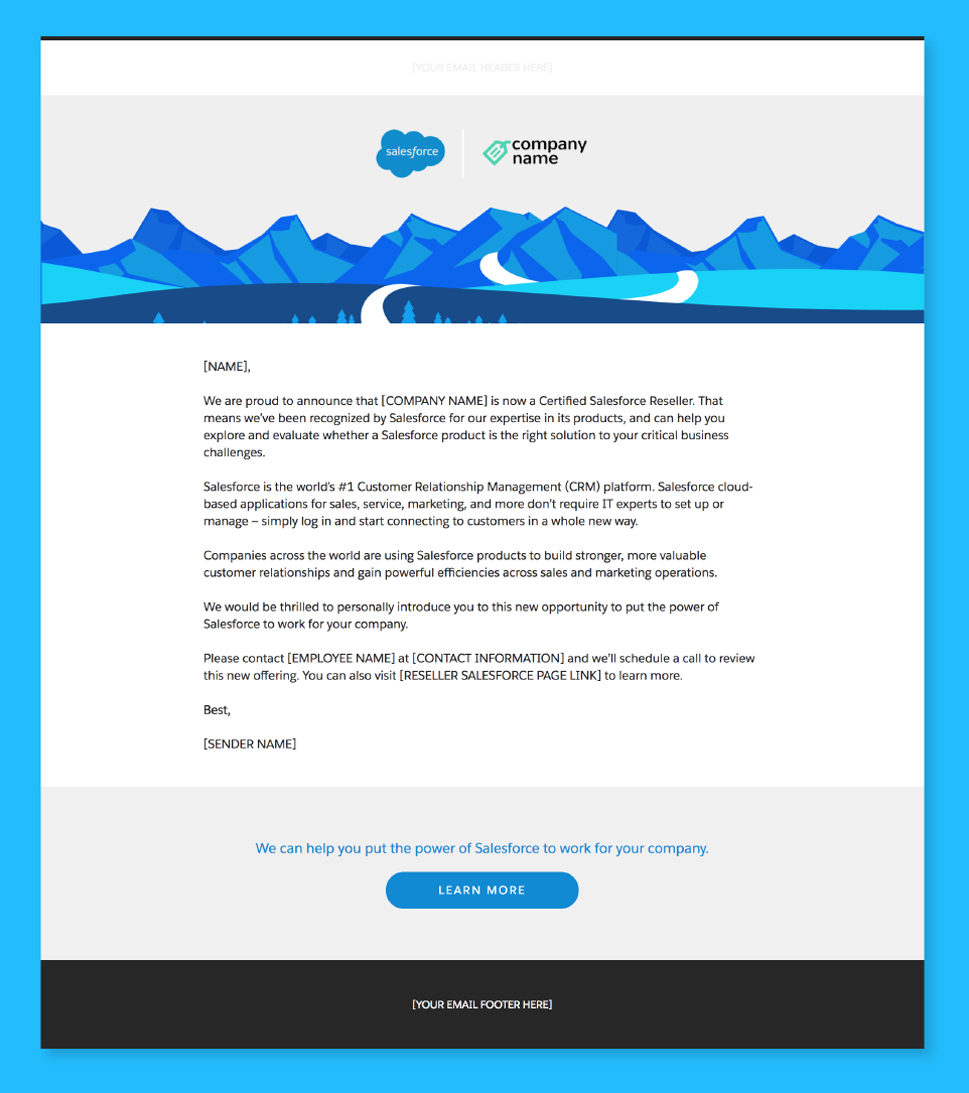 Create and Send an Announcement Email
Create and Send an Announcement Email
Email is a simple, cost-effective way to publicize your Salesforce Reseller practice.
Craft your email copy
The first step in creating an announcement email is to draft the copy, which will consist of three basic elements:
- A subject line. Your subject line should be interesting and well-crafted to entice recipients to open the email.
- Body copy. The body copy should clearly and succinctly introduce readers to your Salesforce practice, making it very clear how it can benefit them.
- Call to action. The email should direct readers to take a specific action, most likely to visit the Salesforce Reseller page on your website or to contact a sales representative to learn more about your practice.
Incorporate your email copy into the announcement email template
- Download the announcement email template
- Announcement email template Once your email is ready, send it to your contacts through the email marketing system of your choice
Once your email is ready, send it to your contacts through the email marketing system of your choice.
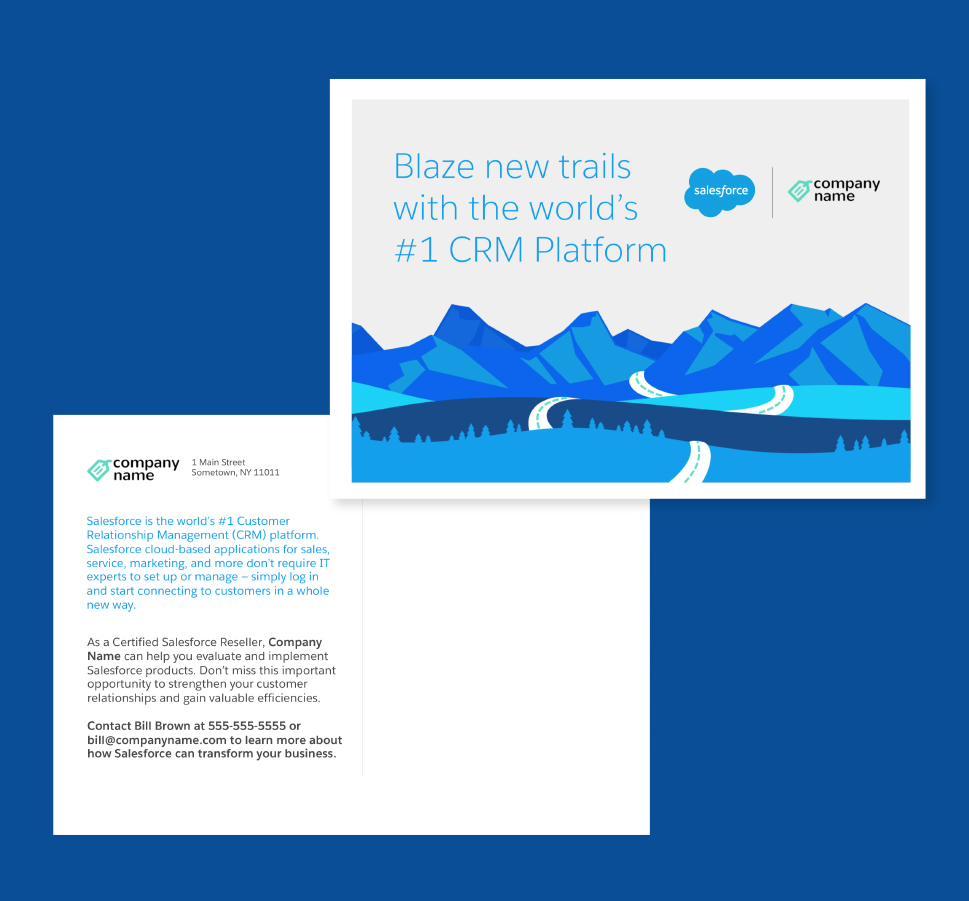 Create and Send an Announcement Postcard
Create and Send an Announcement Postcard
Sending a printed postcard in addition to an email can improve the effectiveness of your announcement outreach. Postcards can have a much more visual, eye-catching impact, but can only support very condensed copy. If you send a postcard, you’ll need to hone your announcement message down to its simplest essence. Even though the postcard is printed, you should still include a simple call to action such as a URL to visit or a phone number to call for more information. Designing a postcard is more demanding than creating an email, so be sure you have an experienced designer help you create it.
Use our postcard template
To make the design process easier, we have created an announcement postcard template for you to customize.

