EducationEducation
- AppExchange Partners (ISV)
-
Resellers
-
Reseller Marketing Journey
- Get_Organized_Before_You_Get_Started
- Incorporating_Salesforce_Into_Your_Brand
- Crafting_Your_Marketing_Strategy_And_Plan
- Announcing_Your_Salesforce_Partnership
- Build_Sales_Pipeline
- Executing_Lead_Gen_Email_Campaign
- Building_A_Social_Media_Prescence
- Host_a_Learning_Event_About_the_Power_of_Salesforce_Sales_Cloud
-
Reseller Marketing Journey
-
General Topics
-
Topics (A-Z)
- AppExchange_Listing
- AppExchange_Cha
- AppExchange_Tech_Talks
- Branding_Guidelines
- Case_Packs
- Consent Compliance Lead and Project
- COVID_19
- Custom_Metadata_Types
- Customer_Stories
- Digital Marketing Program
- Due_Diligence_Review_new
- Drive_Global_Impact_with_AppExchange_v2
- Education Home Page
- Einstein_Account_Based_Marketing
- 環境ハブ
- GDPR
- Industries
- Innovate_with_Cutting-Edge_Platform_Technology_v2
- Legal_Center
- Lightning_Bolts_Launch
- Lightning_Ready
- Maps_Education_new
- Maps_Education
- MuleSoft
- NewsRoom
- Partner_Ohana_Hub
- Pardot_Integrations
- Partner_Account_Manager
- Partner_Business_Org
- Partner_Communications
- Partner Community Admin Overview
- Partner_Community_User_new
- Partner_Community_User
- Partner_Connect
- Pardot_Resource_Central
- Pardot_B2B_Marketing_Analytics
- Partner_Marketing_Center_new
- Partner_Orgs_new
- Partner_Program
- Partner_Referral_Benefit_Overview
- Partner_Social_Impact_Center
- Partner_Experience
- Partner_Success_Services
- Partner_Support_new
- Partner_User_Groups
- PR_Guidelines
-
Products
- B2C_Commerce_for_LINK_Tech_Partners
- Community_Cloud
- Datorama Education
- Datorama_Education_new
- Einstein
- Einstein_Analytics
- Heroku
- Live_Message
- Marketing_Cloud
- myTrailhead
- Pardot
- Premier_Success
- Quip
- Sales_Cloud
- Salesforce1
- Salesforce_Advantage
- Salesforce_CPQ
- Salesforce_DMP
- Salesforce_IoT
- Salesforce_Platform
- Service_Cloud
- Training_Reseller
- Work_com
- Product_Development_Outsourcer
- Release_Readiness_for_Partners
- Sales_Central
-
Salesforce.org
- CumulusCI
- Education_Cloud_Academy
- Education_Training
- Nonprofit_Cloud_Academy
- Nonprofit_Training
- Salesforce_Advisor_Link
- SFDO_Accounting_Subledger
- SFDO_Admissions_Connect
- SFDO_Consulting_Enablement
- SFDO_Elevate
- SFDO_EMEA_Fundraising
- SFDO_Grants_Management
- SFDO_Insights_Platform
- SFDO_K12
- SFDO_Marketing_and_Engagement_Academy
- SFDO_PMM_Case_Management
- SFDO_Release_and_Roadmap
- Salesforce_Engage
- Salesforce_Orgs
- Salesforce_DX
- Salesforce_Proficiency_Pack
- Scale_and_Access_New_Markets_v2
- SPCMA
- Talent_Exchange
- Training
- 認定資格
- Talent_Alliance
- Partner_Learning_Camp
- Architect_Success_Program
- shareddiscovery
- Datorama_Service_Order_Submission_and_Non-Renewal_Instructions_for_AppExchange_Partners
- Partner_Advisory_Board
- Accredited Professional
- Test_Drive_Education
-
Topics (A-Z)
- AMP
The AppExchange Partner Program is designed with a fair and transparent partnership model to create a thriving and connected ecosystem where it is easier for partners to collaborate and do business with Salesforce. Review this page to learn about the new Trailblazer Score & metrics model and Marginal PNR Model for our ISV partners. For the full set of program details, please refer to the FY22 AppExchange Partner Program Policies.
Review the FY22 AppExchange Partner Program benefitsAppExchange Partner Trailblazer Score
AppExchange partners will qualify for a benefit tier based on their AppExchange Partner Trailblazer Score. Each partner's score will be measured against their contribution towards set targets across four key pillars: Customer Success, Innovation, Growth, and Lead. All Trailblazer Score points add up to a maximum of 1,000 points.
| Program Benefit Tier | Trailblazer Score Required |
| Summit | 700 - 1,000 |
| Crest | 400 - 699 |
| Ridge | 250 - 399 |
| Base | 0 -249 |
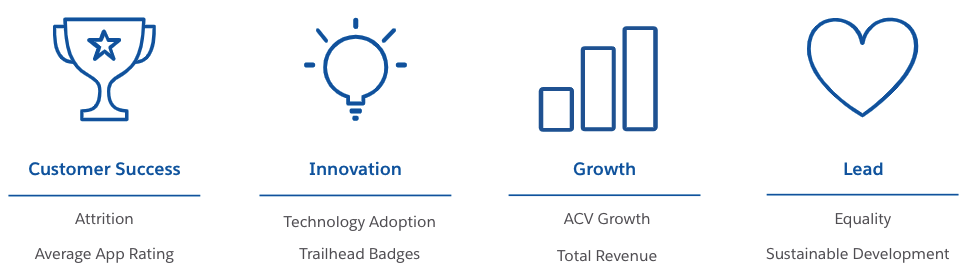
Customer Success | 275 points
Element | Attrition Rate | Average App Rating | ||
Description | Calculates how much the annualized dollar amount of all the active existing orders from 12 months ago decreased during the past 12 months. | Average rating of reviews provided on a partner’s app listing(s) within the current and previous Salesforce fiscal year. Partners with less than 8 reviews across all their active listing(s) will receive 0 points. | ||
Total Points | 200 pts | 75 pts | ||
How it’s Calculated | Points awarded by attrition rate range multiplied by the percent possible based off of the partner’s renewable revenue band | Points awarded by rating band | ||
Rate Range | Points | Rating Band | Points | |
0% - 4.9% | 200 | 0 | 0 | |
5% - 9.9% | 160 | |||
10% - 14.9% | 120 | 1 - 1.5 | 15 | |
15% - 19.9% | 80 | |||
20% - 24.9% | 40 | 1.5 - 2.5 | 30 | |
25%+ | 0 | |||
Renewable Revenue Band | Percent Possible | 2.5 - 3.5 | 45 | |
$1 - $500K | 10% | |||
$500K - $1M | 25% | |||
$1M - $2.5M | 60% | 3.5 - 4.5 | 60 | |
$2.5M - $5M | 80% | |||
$5M - $10M | 95% | 4.5 - 5 | 75 | |
$10.0M+ | 100% | |||
Please note, if over 50% of your revenue with Salesforce is transacted through an EDA or Connector model, then your attrition rate metric score is calculated in the following way. Partners will be awarded 100 points (50% of the 200 maximum points) for attrition rate. Then, the 100 points will be multiplied by the percent possible based on your renewable revenue range.
Innovation | 275 Points
Element | Technology Adoption | Trailhead Badges | |||
Description | Assessment that measures the type of Salesforce technology the partner has incorporated into their application(s) | All time Trailhead Badges earned by the Partners’ employee users** | |||
Total Points | 200 pts | 75 pts | |||
How it’s Calculated | Points awarded based off whether the partner has used certain Salesforce products in their application(s) as stated in the partner’s response to the Quarterly Technology Adoption Assessment Questionnaire | Points awarded by number of badges | |||
Type | Technology | Points | Number of Badges | Points | |
Primary | User Experience | 30 | 0 - 25 | 0 | |
Analytics & Einstein | 27 | 26 - 100 | 20 | ||
Processing and Platform Compatibility | 27 | 101 - 250 | 40 | ||
Development & Deployment | 61 | 251 - 500 | 55 | ||
501 - 750 | 65 | ||||
*Secondary | Examples: (Salesforce Connect, Pardot, Heroku, Lightning Design System, etc) | 55 | 751 - 1000 | 70 | |
1,000+ | 75 | ||||
Growth | 275 Points
Element | ACV Growth | Total Revenue | ||
Description | The year-over-year percent increase or decrease in new business annualized revenue accrued to Salesforce by Partner | The monthly revenue amount accrued to Salesforce for existing business orders in the last month of the preceding quarter, multiplied by 12 | ||
Total Points | 200 points | 75 points | ||
| How it's Calculated | Points awarded by percent ACV growth multiplied by the percent possible based off of the partner's renewable revenue band | Points awarded by total revenue | ||
ACV Growth | Points | Revenue Range | Points | |
<=0% | 0 | 0 | 0 | |
0% - 5% | 50 | $1 - $1.0M | 15 | |
5% - 10% | 100 | |||
10% - 15% | 125 | $1.0M - $2.5M | 30 | |
15% - 20% | 150 | |||
20% - 25% | 175 | $2.5M - $5.0M | 45 | |
25%+ | 200 | |||
Renewable Revenue Band | Percent Possible | $5.0M - $10.0M | 60 | |
$1 - $500K | 10% | |||
$500K - $1M | 25% | |||
$1M - $2.5M | 60% | |||
$2.5M - $5M | 80% | $10.0M+ | 75 | |
$5M - $10M | 95% | |||
| 100% | |||
Lead | 175 Points
Element | Equality | Sustainable Development | ||
Description | Evaluate partners on how they incorporate diversity and inclusion practices into their organizations via a partner provided response on the Lead Survey. | Evaluate partners on the initiative(s) they have aligned to via a partner provided response on the Lead Survey. | ||
Total Points | 125 points | 50 points | ||
How it’s Calculated | #1 Is greater than 25% of your leadership1 team classified as diverse OR is your organization diverse owned (51%+ classified as diverse)?2 | How does your organization align to one of the 17 United Nations Sustainable Development Goals? Partners can do two of the three to obtain a maximum of 50 points. | ||
Yes | 75 pts | Response | Points | |
#2 Is your organization in good standing with the Talent Alliance Program?3 | Volunteer Time | 25 | ||
Yes | 25 pts | Monetary Donation | 25 | |
| #3 Is your organization making a Commitment to Equality?4 | Corporate Policy (environmental action commitment, supplier code of conduct, etc.) | 25 | ||
Yes | 25 pts | |||
At Salesforce, we measure equality in our leadership by aggregating appropriate data for VP and above titles. This group represents 3% of employees in a significant decision making capacity. For companies fewer than 200 employees, the executive leadership team or those reporting to the CEO/Founder may be a good guideline.
2. Diversity Definition:
Partners should measure their local practices according to the legal requirements under which they operate; which may include a culturally appropriate breadth of diversity. At Salesforce, we define diversity in the following way:
Underrepresented Minorities (URM): When we use this term in hiring or diversity conversations, we’re referring specifically to an ethnic group whose representation in an organization is disproportionately lower than their proportion in the general population. In the U.S. tech industry, underrepresented minorities generally refer to Black, Latinx, Hawaiian native, and American Indian employees. When we use the term “underrepresented minority” in our Equality data, we are referring to the United States only, as we currently can only measure race and ethnicity inside of the United States due to the privacy laws of other countries. We are working closely with our legal team to expand our global data sets where possible.
Underrepresented Groups (URG): While the term ‘underrepresented minorities’ refers to ethnicity, any group can be deemed underrepresented if the groups’ representation in an organization doesn’t reflect the general population. For example, women, people with disabilities, LGBTQ+ employees, people of different faiths, or veterans also can be underrepresented. It’s important to consider all aspects of diversity when creating a culture of Equality.
3. Good standing in the Talent Alliance Program means that your organization has updated your monthly quip hiring tracker and is set up for automatic interviews of certified candidates through doodle (US, UK, and Canada Partners only)
4. A Commitment to Equality means that your organization is doing at least three of the following items; Publish a public commitment to equality by company leadership or a mission statement on the topic of equality. Regularly update a company action plan on how to address diversity and inclusion issues. Make efforts to track employee diversity metrics at your company, as defined by your region and country. Sponsor recruiting programs and initiatives to promote diversity and inclusion, as defined by your region and country. Provide and encourage training on diversity and inclusion to your employees. Support the organization of employee resource groups at your company, such as a Black Employee Community or Women’s Network. Perform equal pay audits with salary adjustment as needed to close the pay gap between genders and races. Encourage supplier diversity by subcontracting with and supporting diverse owned businesses through purchasing practices. Dedicate resources internally to support diversity and inclusion initiatives. Involve your employees in community initiatives related to diversity and inclusion, such as Girls who Code.
AppExchange Marginal PNR Program Benefit
The AppExchange Marginal PNR Program Benefit gives partners comfort that their margins will expand as their business scales within the AppExchange program. Partners who join the AppExchange Partner Program after March 1, 2020 are generally automatically enrolled in this Program Benefit, and existing AppExchange Partners can also seek to enroll. Partners should consult the Marginal PNR Program Benefit Description for current information.
Enrolled partners become eligible for lower PNR rates on future and add-on bookings when they achieve USD 1,000,000 or greater in AOV. PNR rates for future and add-on bookings are reduced as partners move upward through the AOV bands and corresponding reduced PNR rates.
Annual Order Value Band | OEM Program - PNR Rate for New Users | ISVForce Program - PNR Rate for New Users |
$0 - 1,000,000 | 25% | 15% |
$1,000,001 - $2,500,000 | 23% | 14% |
$2,500,001 - $5,000,000 | 21% | 13% |
$5,000,001 - $10,000,000 | 19% | 12% |
$10,000,001 - $20,000,000 | 17% | 11% |
$20,000,001+ | 15% | 10% |
Interested partners should consult Marginal PNR Program Benefit Description for current information on Marginal PNR Program Benefit requirements. Existing partners wishing to enroll can reach out directly to their Partner Account Manager, or simply submit a response through this form.
Trailblazer Score Evaluations
Partner Trailblazer Scores will be evaluated each Salesforce fiscal quarter. Salesforce will release partner scores during the following dates:
Link Trailhead Badges and Salesforce Certifications to Your Community Profile
Since many certification maintenance exams are in Trailhead, please ensure your Trailhead account is linked correctly.
EDUCATION
Review the FY22 ISV Technology Benefits guide
EVENTS & GROUPS
Join the Official AppExchange Partner Program collaboration group
Join the AppExchange Onboarding collaboration group
Join the AppExchange & ISV Technical Enablement collaboration group
TOOLS
Marginal Royalty Form
Get the FY22 partner badges
Review the partner branding guidelines
AppExchange Partner Trailblazer Score Coaching Guide
Trailblazer Score
Q: How do I find my benefit tier level?
A: The AppExchange Partner Trailblazer Score is calculated quarterly. Partners will be notified by email of their new score and tier quarterly. Partners can also see their score in the Partner Community Trailblazer Score Console.
Q: How is Attrition Rate Calculated?
A: As part of the attrition calculation, we look at how much a partner’s renewable revenue from the beginning of the period reduced over the course of that period, generally the 12 month period preceding the most recent Salesforce fiscal quarter end date. The total dollar amount of reduction accrued in the past twelve months is classified as attrition. Example: For Salesforce’s FY22 Q1 we look at attrition events from 05/01/2020 - 4/30/2021. We divide that attrition amount by the beginning renewable revenue for the given period. Example: For FY22 Q1, we would use the Renewable Revenue amount on 05/01/2020.
FY22Q1 Attrition Rate = Attrition(05/01/2020−04/30/2021) ÷ Renewable Revenue(05/01/2020)
Q: Why didn’t I receive any points for Average App Rating when my application has lots of reviews?
A: In order to be eligible for points in this metric, you must have at least 8 reviews from the current or previous Salesforce Fiscal Year. Example: For Salesforce’s FY22 Q1, if your application has at least eight reviews between 02/01/20 - 04/30/21, we will look at the average rating and award the associated amount of points. If your application has less than eight reviews during this time period, you will be awarded zero points for this metric.
Q: My company has acquired over 1,000 Trailhead Badges, but I’m only receiving 40 points. Why is that?
A: Please make sure every Trailhead account is linked correctly. Follow these steps to link your Trailhead Badges to your Partner Community account.
Q: Do I need to submit a Technology Adoption Assessment response each quarter?
A: You must submit one survey response in FY22 before you can receive points. After you submit your first response, the number of points you earned from that submission will roll over to future quarters in FY22. However, if the technologies in your application changes, we highly encourage you to submit a new response.
Partners can submit their survey response any time during the Salesforce Fiscal Quarter. Points will be awarded towards the Trailblazer Score during the fiscal quarter in which the survey was received in. If the survey was submitted on 04/30/21, this response will be counted towards the FY22 Q1 Trailblazer Score. If the survey was submitted on 05/01/21, this response will be counted towards the FY22 Q2 Trailblazer Score.
Q: How do I sign up for Pledge 1%?
A: Join Pledge 1% by submitting your commitment! Bonus points will be awarded when the new Trailblazer scores are released quarterly.
Q: What if my Trailblazer Score is incorrect?
A: Please submit a case if you believe that your Trailblazer Score may be incorrect.
Marginal PNR
Q: How does the Marginal PNR Model impact Checkout Partners?
A: Checkout Partners may enroll in the Marginal Royalty Model, but updates in the partner's product catalog will only happen after the partner has over $1M Annual Order Value (AOV).
Q: How will Marginal PNR Model work with partners who have multiple apps?
A: The Marginal PNR Model applies to partners at the partner contract level. If a partner has one contract for multiple apps, then Marginal PNR Model will apply to all apps under the contract.
Q: Does the new Technology and Marginal PNR Model apply to Consulting Partners?
A: No, these changes will only impact Partners with ISV agreements.
Q: Once I meet the first Annual Order Value band, how do I receive the PNR discount?
A: Once a partner is enrolled in the Marginal Royalty Model and has above USD 1,000,000 in Annual Order Value (AOV), updates to the partner's product catalog will happen automatically and the new PNR adjustment will be reflected in future orders.
Benefits
Q: If I'm Base tier now and upgrade to Crest the next quarter, will I get 14 total Certification Vouchers?
A: Yes, you will be able to use 14 total as a new Crest partner but that is the maximum a partner can attain from upgrading to the Crest Tier.
Q: I lost my Technical Evangelist (TE), where can I get more TE support?
A: There are two benefits available! Check out the Platform Expert Consultations for Base and above or Technology & Roadmap Consultations for Ridge and above. If you need consultations be sure to submit a case.
Q: Where can I find guidance on where to start as an AppExchange partner?
A: Check out the ISV Onboarding guide >
Q: How can I collaborate and co-market with Salesforce?
A: There are several ways to collaborate and co-market with us, many of which are available as members of the Program.
Learn more here >
Q: How can I check what my tier is?
A: Tier details will be emailed to partners and made available through the Manage tab in the Partner Community. Please note, if you are brand new to the Partner Community it may take until the next quarterly refresh for Trailblazer Score and Tier data to be generated in the Manage tab.
Q: How do I find out who my Partner Account Manager (PAM) is?
A: Please refer to the benefits table on this page to see if you qualify for a PAM. Upon joining the Salesforce Partner Community, you will be contacted by someone from our team regarding your consulting business enrollment or commercial app idea. Afterwards, if you have been assigned a PAM, they will reach out to you via email. Review the PAM overview page to learn more.
Learn more >
